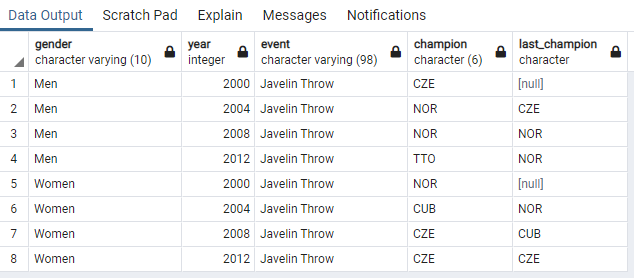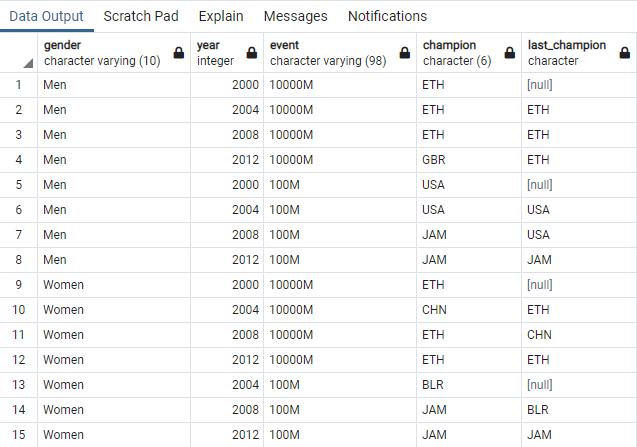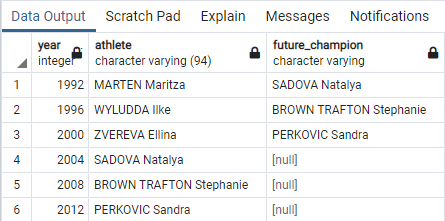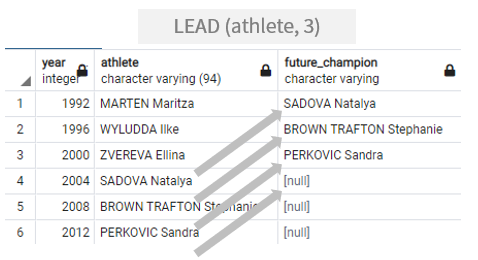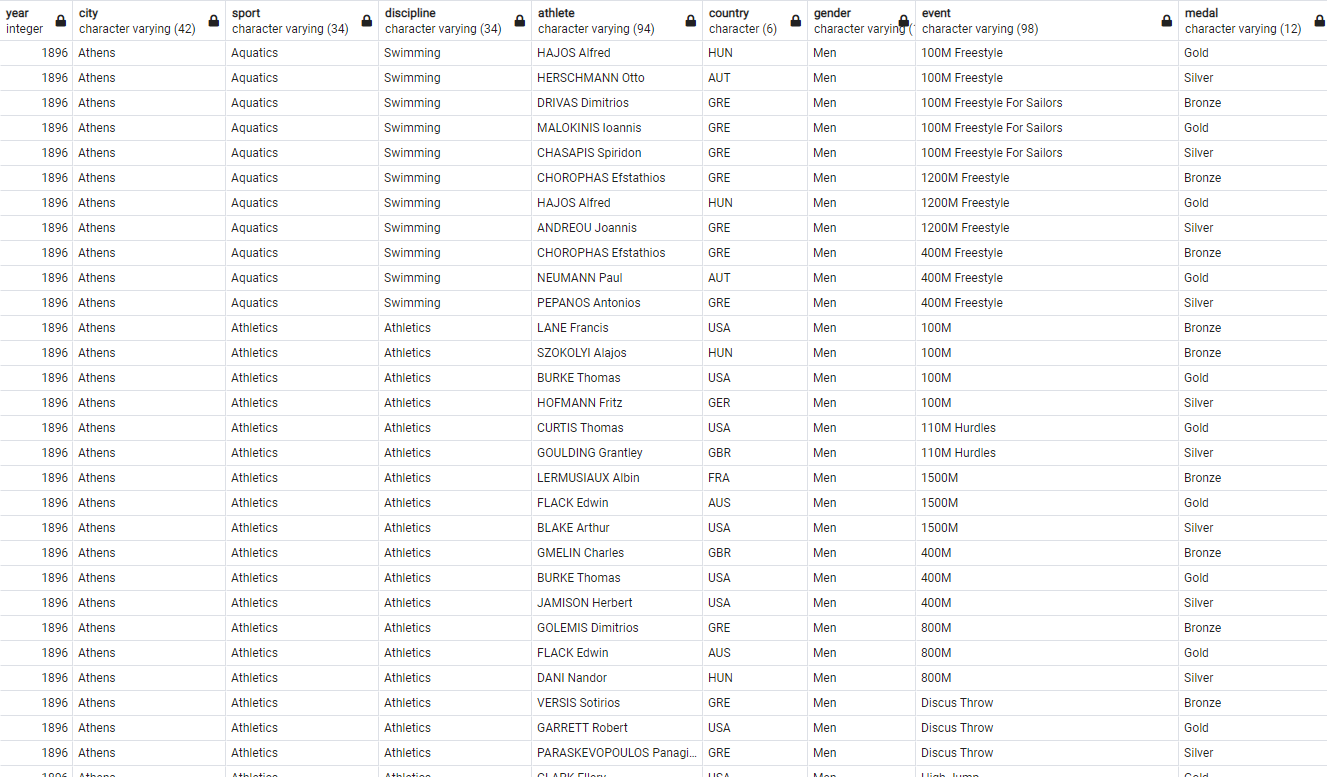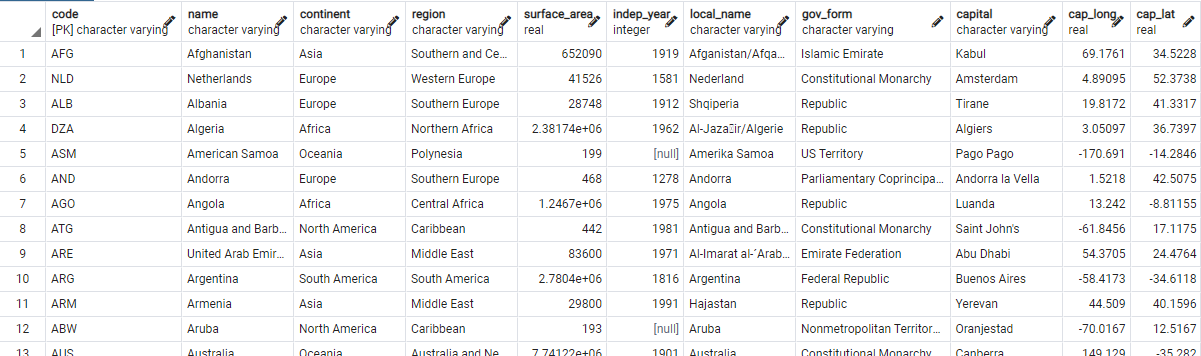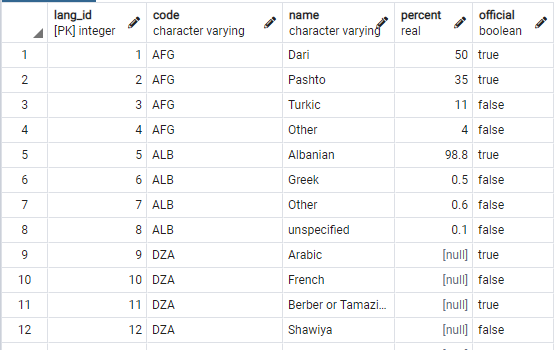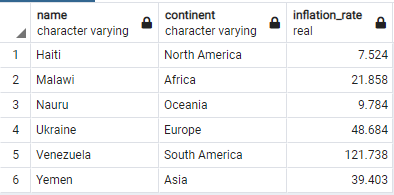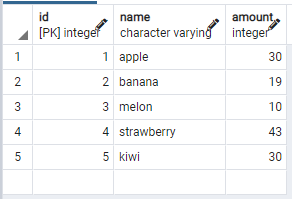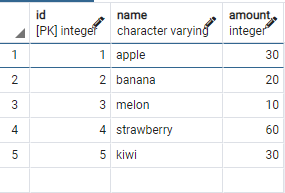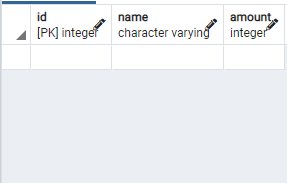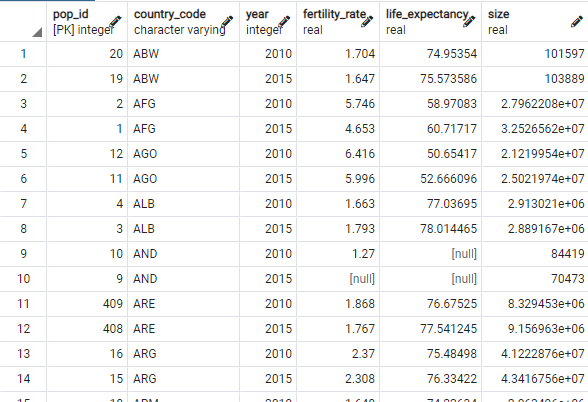1
2
3
4
5
6
7
8
9
10
11
12
13
14
15
16
17
18
19
20
21
22
23
24
25
26
27
28
29
30
31
32
33
34
35
36
37
38
39
40
41
42
43
44
45
46
47
48
49
50
51
52
53
54
55
56
57
58
59
60
61
62
63
64
65
66
67
68
69
70
71
72
73
74
75
76
77
78
79
80
81
82
83
84
85
86
87
88
89
90
91
92
93
94
95
96
97
98
99
100
101
102
103
104
| -- 전체 테이블 조회
select * from subway;
-- 테이블 생성
create table develop_book(
book_id integer
, date date
, name varchar(80)
);
-- 등록된 테이블 리스트 조회
-- CMD 창에서 \dt 실행하면 동일한 리스트 확인 가능
SELECT * FROM pg_catalog.pg_tables
WHERE schemaname != 'pg_catalog' AND
schemaname != 'information_schema';
-- 테이블 삭제
drop table develop_book;
-- 테이블 생성
create table develop_book(
book_id integer
, date date
, name varchar(80)
);
-- 데이터 자료 추가하기
insert into develop_book values(1, '2021-12-22', 'SQL 레시피');
-- 큰 따옴표 입력
insert into develop_book values(2, '2021-12-23', '"자바의 정석"');
-- 작은 따옴표 입력
insert into develop_book values(3, '2021-12-24', '''자바의 정석''');
-- Let's go 입력
insert into develop_book values(4, '2021-12-25', 'I''am book');
-- 조회 하기
select * from develop_book;
-- 테이블에 자료 여러 개 추가하기
insert into develop_book values
(5, '2021-12-30', '책1'),
(6, '2021-12-30', '책2'),
(7, '2021-12-30', '책3'),
(8, '2021-12-30', '책4');
-- 조회 하기
select * from develop_book;
-- 컬럼 선택 조회
select book_id, name from develop_book;
-- Limit 명령어
select * from develop_book limit 3;
-- OFFSET 명령어 추가
-- ~번째 인덱스부터 시작
select * from develop_book limit 5 offset 2;
-- ORDER BY
-- 오름차순
select * from develop_book
order by name asc;
select * from develop_book
order by name desc;
-- WHERE 조건문
select * from develop_book
where book_id = 5;
select * from develop_book
where book_id <> 5; -- 5 제외
-- AS 명령어
select name as 책제목 from develop_book;
-- Coalesc 함수
-- 데이터 조회 시, NULL 값을 다른 기본 값으로 치환
-- ex) NULL --> "데이터 없음"
insert into student_score(name, score)
values ('Hello', NULL), ('Hi', NULL);
-- 조회
select
id
, name
, score
, case
when score <= 100 and score >= 90 then 'A'
when score <= 89 and score >= 80 then 'B'
when score <= 79 and score >= 70 then 'C'
when coalesce (score,0) <= 69 then 'F'
end
from student_score;
-- 결측치 처리
select
students
, coalesce((12/nullif(students, 0))::char, '나눌 수 없음') as column8
from division_by_zero;
|